Blog
SQL Query Examples with Answers
- January 5, 2024
- Posted by: Riddhi Dhandha
- Category: IT Training Institute in Ahmedabad Learn SQL at TCCI
A powerful tool for the management and manipulation of database contents in Relational Databases is SQL, or Structured Query Language. It allows users to retrieve, insert, update, and delete data from a database through a set of commands known as queries.
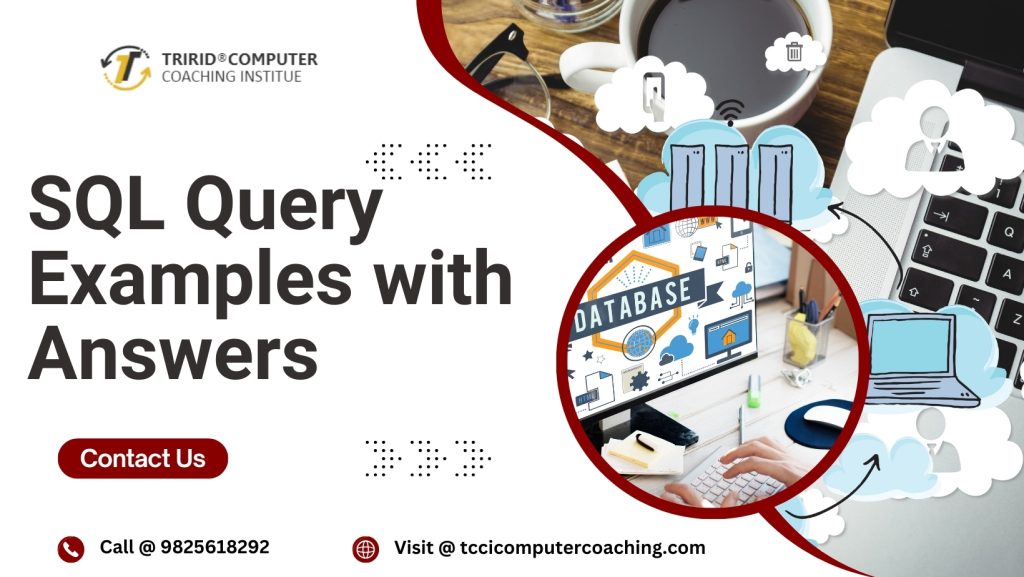
1. Select Query:
The SELECT query is one of the most commonly used SQL commands, as it allows users to retrieve data from a database. This query is often used to fetch specific columns from a table or to retrieve all columns from a table.
Example:
Let’s say we have a table called ’employees’ with columns ’employee_id’, ‘first_name’, ‘last_name’, and ‘department_id’. To retrieve the first and last names of all employees, we can use the following SELECT query:
SELECT first_name, last_name
FROM employees;
This query will return the first and last names of all employees in the ’employees’ table.
2. Insert Query:
The INSERT query is used to add new records to a table in a database. It allows users to specify the values for each column when adding a new record.
Example:
Suppose we want to add a new employee with the following details to the ’employees’ table:
– First name: John
– Last name: Doe
– Department ID: 101
The INSERT query to achieve this would be:
INSERT INTO employees (first_name, last_name, department_id)
VALUES (‘John’, ‘Doe’, 101);
This query will add a new record with the specified details to the ’employees’ table.
3. Update Query:
Existing records in the table can be changed by using an UPDATE query. It allows users to change the values of specific columns for one or more records based on certain conditions.
Example:
Suppose we want to update the department ID of an employee with the last name ‘Doe’ to 102. The UPDATE query to achieve this would be:
UPDATE employees
SET department_id = 102
WHERE last_name = ‘Doe’;
This query will update the department ID of the employee with the last name ‘Doe’ to 102 in the ’employees’ table.
4. Delete Query:
The DELETE query is used to remove one or more records from a table based on certain conditions.
Example:
Suppose we want to delete all employees with the department ID 103 from the ’employees’ table. The DELETE query to achieve this would be:
DELETE FROM employees
WHERE department_id = 103;
This query will remove all records with the department ID 103 from the ’employees’ table.
In conclusion, SQL queries are an essential part of database management, allowing users to interact with and manipulate data effectively.
Mastering SQL queries is necessary for anyone working with relational databases, as it enables them to retrieve, insert, update, and delete data efficiently and accurately.
TCCI provides the best training in SQL programming through different learning methods/media is located in Bopal Ahmedabad and ISCON Ambli Road in Ahmedabad.
For More Information:
Call us @ +91 9825618292
Visit us @ http://tccicomputercoaching.com
